Animal Costumes
This task has improved my editing skills as it involved matching footage with a song of my choice and shortening clips to go with the music. In this task I experimented with the speed of the clips and I used the reverse technique where the original clip is repeated and reversed. I also used the wireframe where two different clips could be shown at the same time.
Here is a screen grab of my experimentation with the use of wireframing to portray two different clips at the same time.
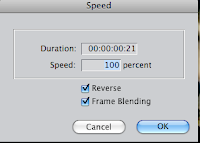
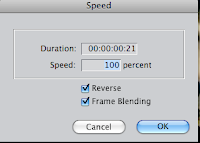 This shot demonstrates the manipulation of the speed and how it can be slowed down and speeded up.
This shot demonstrates the manipulation of the speed and how it can be slowed down and speeded up.Radio Head Mash-up
 This is where I experimented with the pen tool within the software where you can create this shadow effect shown in this shot simply by tweaking the levels on the clip where using the V1 and V2 you can duplicate the clips and create delays to create a faded shadow effect. I think this effect is extremely successful as it adds a twist to the video.
This is where I experimented with the pen tool within the software where you can create this shadow effect shown in this shot simply by tweaking the levels on the clip where using the V1 and V2 you can duplicate the clips and create delays to create a faded shadow effect. I think this effect is extremely successful as it adds a twist to the video.
This shot demonstrates the mirror effect which divides the clip in half and mirrors what can be seen, the effect is good when trying to create an artistic music video.
This shot illustrates the blink effect which I experimented with using Final Cut Express. I really enjoyed using this effect as it adds emphasis and exaggeration to the visual aspects in the video, which can draw the audience in.
Lip Synch
 I developed lip synching skills as well as using the marker in Final Cut Express to help match the sequence to the audio. The use of markers helped us match the visuals with the lyrics. When producing the lip synchronising task I was most happy with the performance throughout as the visual imagery was very accurately synchronised to the audio and it looked very professional. However, when shooting the imagery for the lip synch we did not record a long take which we could use throughout which meant that we had a few point within the footage where we are just standing there doing nothing which looks very unprofessional and as we did not have any long takes, we could not replace these errors with suitable imagery.
I developed lip synching skills as well as using the marker in Final Cut Express to help match the sequence to the audio. The use of markers helped us match the visuals with the lyrics. When producing the lip synchronising task I was most happy with the performance throughout as the visual imagery was very accurately synchronised to the audio and it looked very professional. However, when shooting the imagery for the lip synch we did not record a long take which we could use throughout which meant that we had a few point within the footage where we are just standing there doing nothing which looks very unprofessional and as we did not have any long takes, we could not replace these errors with suitable imagery.
No comments:
Post a Comment